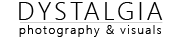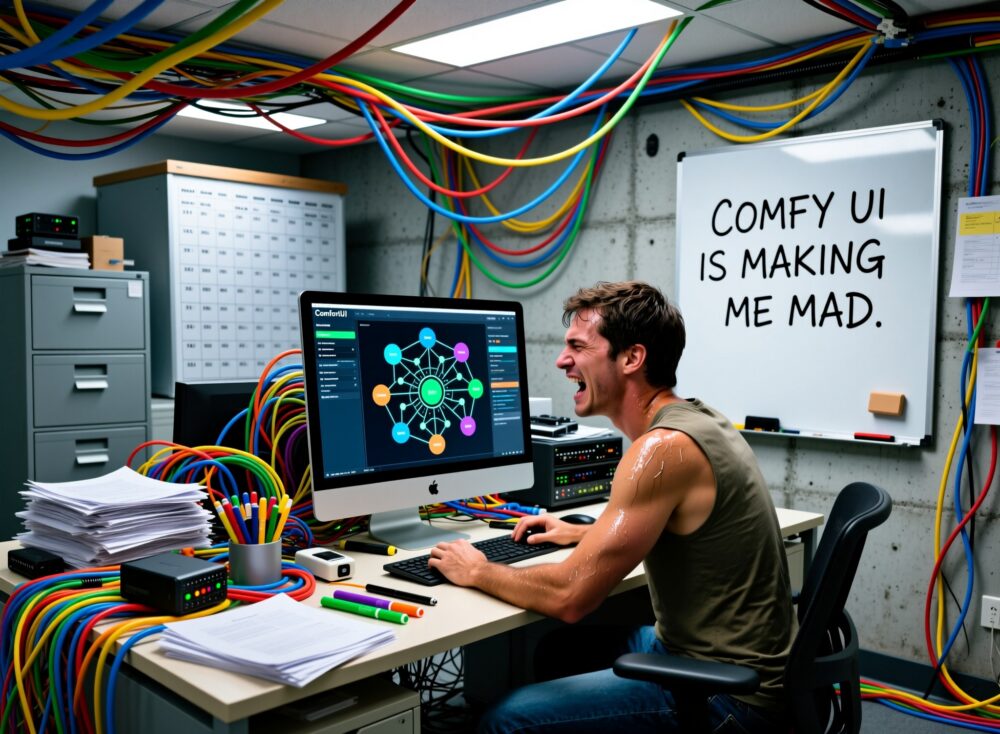Behold, the Qwen Image Deconsistencynator !!!! (Or randomizer & Midjourneyfier)
Qwen image has been getting a lot of unjustified heat for something wonderful (consistancy when updating prompts). Now I understand why some people want that random factor, finding the perfect shot by just hitting generate so I made this custom workflow that uses Qwen24VL3BInstruct to generate variations of the initial prompt, improving it and simulating the “old ways” of doing things.
This uses Qwen Image Edit as base model for generating image, but the initial prompt tweaking nodes in the left can be copy pasted to any workflow. Link bellow and samples + youtube tutorial:
Workflow for getting Midjorney like images
Workflow for SRPO Refiner
Edit: Changend the workflow and updated with better prompt generation. There is now a midjourneyfier boolean at the beginning of the left group so you can either diversify the prompt like the first example with the wires below or midjourneyfi the hell out of it like the later photos.
Proper photo AI upscaling in 2025
As a photographer and AI enthusiast and technical artist I experimented everything possible long before midjourney and such came along (back in the days of discu diffusion in 2021). So I got a head start. Of course as a photographer I was very interested on how to use it for photography, and upscaling in this case. All commercial tools at this point suck for me.
But working with open source tools like comfyUI I finally managed to get something incredible. Example here : (first is 100% crop of tohe eye in the last image, second is upscaled version of the eye and then zoom out to original).