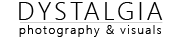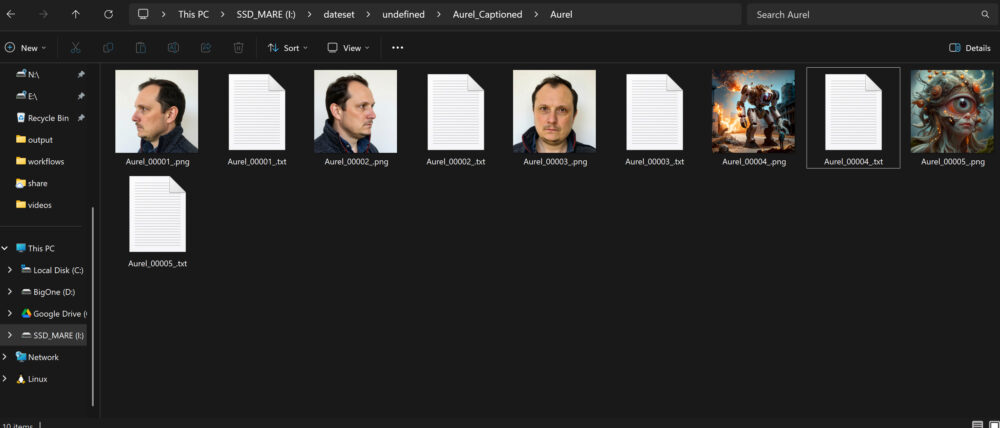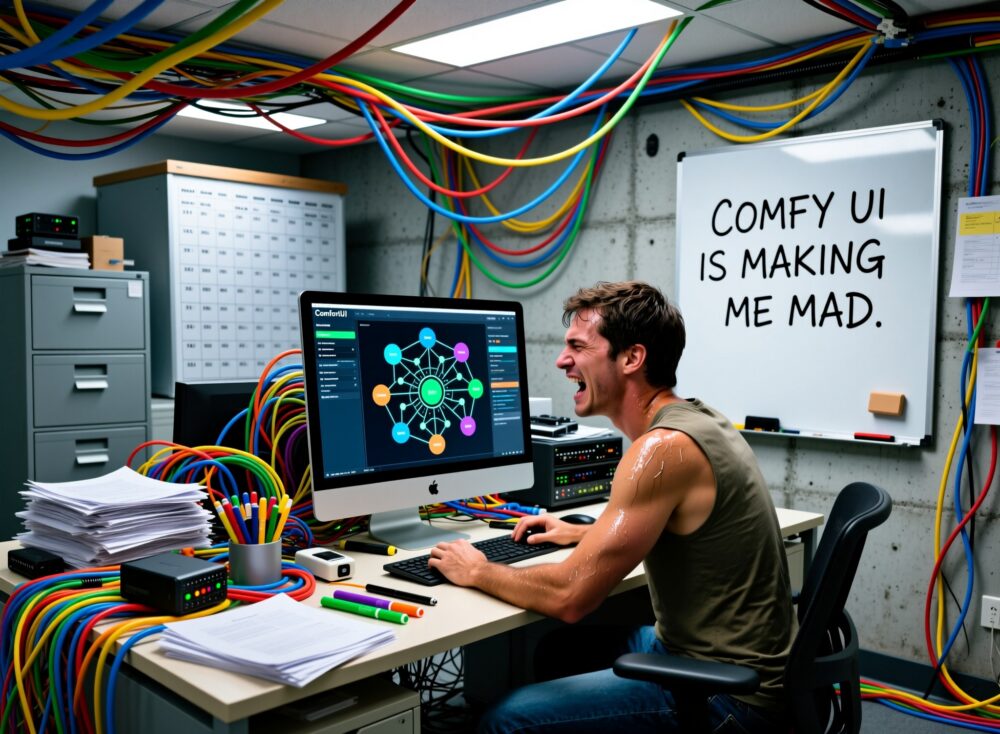Getting good results out of Chroma Radiance
A lot of people asked how they could get results like mine using chroma Radiance.
In short you cannot get good results out of the box. You need a good negative prompt like the one I set up and use technical terms in the main prompt like: point lighting, volumetric light, dof, vignette, surface shading, blue and orange colors etc. You don’t neet very long prompts and it tends to lose itself when doing so. It is based on Flux so prompting is closer to flux.
And the most important thing is the wan 2.2 refiner that is also in the workflow. Play around with the denoising, I am using between 0.15 and 0.25 but never ever more, usually 0.20. This also get rids of the grid pattern that is so visible in Chroma radiance and wrong hands and fingers.
The model is very good for “fever dreams” kind of images, abstract, combining materials and elements into something new, playing around with new visual ideas. In a way like SD 1.5 models are.
It is also very hit and miss. While using the same seed allows for tuning the prompt keeping the same rest of the composition and subjects changing the seed radically changes the result so you need to have pacience with it. Imho the results are worth it. Also sometimes you need to correct things in photoshop using generative fill.
The workflow I am using is here .
Here is a small gallery :
WAN 2.2 Upscaler/Refiner
Dataset Generator and Auto Captioning using Qwen
Because somebody on Reddit asked how could he caption a dataset for Qwen Image and mentain consistancy I made a small ComfyUI workflow that uses Qwen 2.5 VL 7B Instruct to autocaption the images in a folder, name them, caption them and save them all in another folder. It should be straightforward to use but you will have to manage the missing nodes and models yourself
The workflow is here .
Style transfer using Ipadapter, controlnet, sdxl, qwen LM 3b instruct and wan 2.2 for latent upscale
Wan 2.2 Lightning LORA 3 Steps in total workflow
This video was created using a 3 steps total workflow in 720p, around 25% faster than normal 2 steps per model workflow. The idea was that since the first high noise model is high noise anyways, there may be a configuration of parameters that only needs 1 step for it. It seems to work but I have mention that from time to time the image gets blurry and have not tested it other with images from THESE series witch have a very particular style and the motion is very still.
Here is the workflow, you can try it yourself. Note that you need the lighting loras and the Wan2.2 I2V Models (I am using GGUF versions). Any missing nodes should be downloaded using the manager.
https://aurelm.com/upload/ComfyWorkflows/Wan_22_IMG2VID_3_STEPS_TOTAL.json
Here are 2 videos made with this trick:
Behold, the Qwen Image Deconsistencynator !!!! (Or randomizer & Midjourneyfier)
Qwen image has been getting a lot of unjustified heat for something wonderful (consistancy when updating prompts). Now I understand why some people want that random factor, finding the perfect shot by just hitting generate so I made this custom workflow that uses Qwen24VL3BInstruct to generate variations of the initial prompt, improving it and simulating the “old ways” of doing things.
This uses Qwen Image Edit as base model for generating image, but the initial prompt tweaking nodes in the left can be copy pasted to any workflow. Link bellow and samples + youtube tutorial:
Workflow for getting Midjorney like images
Version 2 (with Borealism LORA)
Workflow for SRPO Refiner
Edit: Changend the workflow and updated with better prompt generation. There is now a midjourneyfier boolean at the beginning of the left group so you can either diversify the prompt like the first example with the wires below or midjourneyfi the hell out of it like the later photos.
Proper photo AI upscaling in 2025
As a photographer and AI enthusiast and technical artist I experimented everything possible long before midjourney and such came along (back in the days of discu diffusion in 2021). So I got a head start. Of course as a photographer I was very interested on how to use it for photography, and upscaling in this case. All commercial tools at this point suck for me.
But working with open source tools like comfyUI I finally managed to get something incredible. Example here : (first is 100% crop of tohe eye in the last image, second is upscaled version of the eye and then zoom out to original).